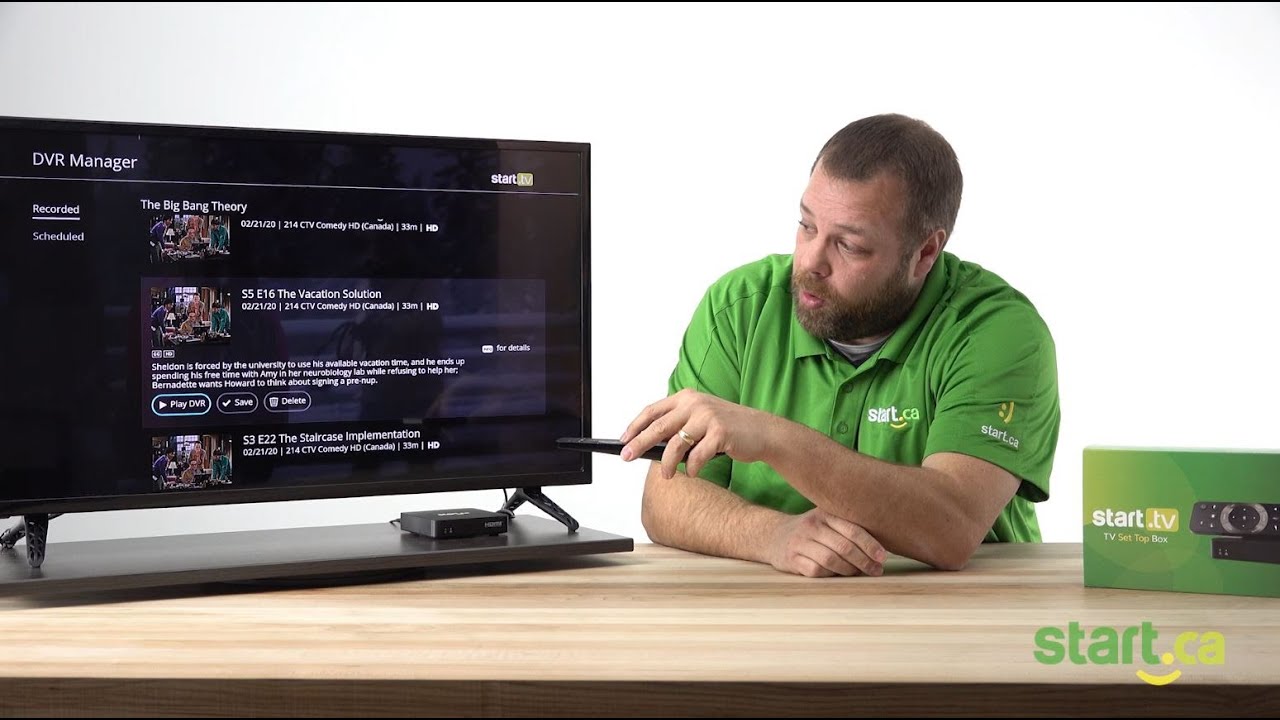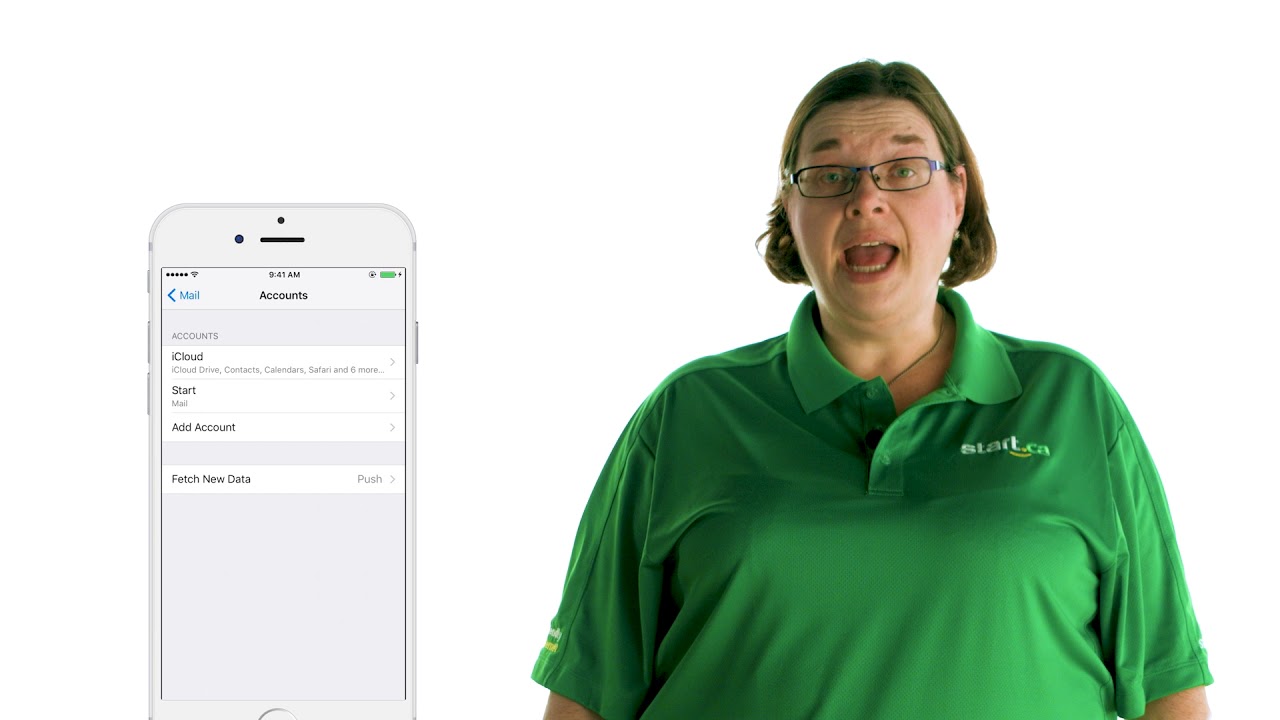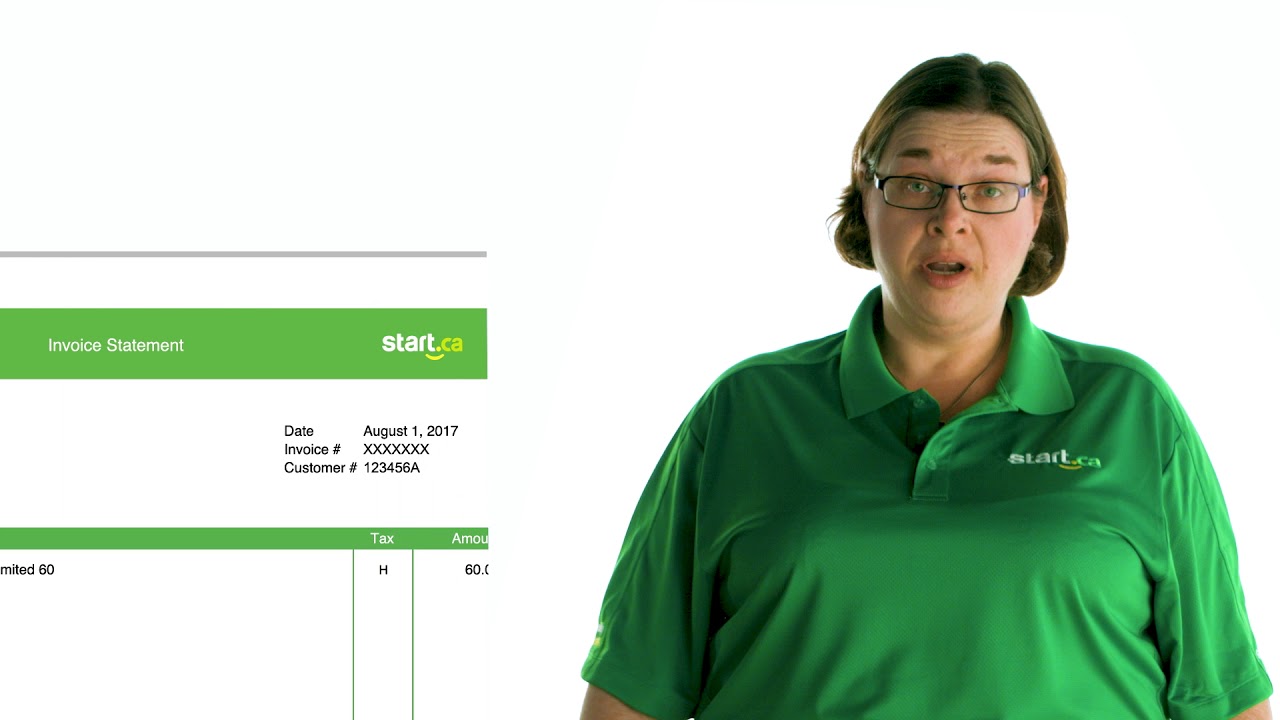How to Set Up Automatic Payments on the Portal
Scrambling to pay your bill last minute? With automated payments, you can set it and forget it! Learn how to set it up online today!
How to Uninstall and Update
Not sure if your Start TV set-top box needs a software update? Our amazing Customer Experience Group Expert, Daven, is here to take you through the steps of installing new updates and how to uninstall them.
Test your Internet Connection Speed
Experiencing slow internet? Taking a free, online speed test can provide you (and us) a lot of helpful information. Keith, from the Start.ca service desk explains.
Internet Issues? Try Power Cycling Your Devices
“Have you tried turning it off and on again?” – Why do we say that? Because. It. Works… And here’s Jacob from the Start.ca service desk to explain why.
Troubleshooting Slow Internet Speeds
Slow internet? The fix might be easier than you think. Keith, from the Start.ca service desk goes over some of the things you can check right away.
Understanding Your Cable Modem Lights
Understanding what each LED on your cable modem does can help you diagnose internet connection issues. Michelle, from the Start.ca service desk explains!
Secure your WiFi and Router
Securing your router (and WiFi access) are critical steps when configuring your network. Jacob, from the Start.ca service desk shows you how.
What is a Router?
In this support video, Stacey from the Start.ca service desk explains the role a router plays in getting your devices connected to the internet.
Why you Should Use a Separate Modem and Router
Keith from the Start.ca service explains the advantages of using a separate modem and a separate router to get the best from your home network.
Powerline Network Adapters / PLC Adapters
If you need to extend your home network, consider using powerline network adapters that use of your home’s existing internal electrical wiring. Keith from the Start.ca service desk explains.
How to Switch your Internet to Start.ca
Thinking of switching your internet provider? Stacey from the Start.ca Service Desk is here to show you how easy it is, and how we can help.
Cable Modem Unboxing and Setup
Join Stacey from the Start.ca service for a look at what you’ve received (or will receive) as a new Start.ca cable internet customer.
How to Set Up your Start.ca Email Address on your Phone
Need help setting up email on your mobile device? Join Michelle from the Start.ca service desk as she takes you through each step (with easy to follow screenshots).
Payment options for our Customers
At Start.ca we offer a number of different payment methods. Michelle from our service desk talks about the options our customers have.
How to Change your Portal Password
Changing your Start.ca portal password is a simple and quick thing to do. Michelle from the Start.ca service desk explains.
What to Look for in a Wireless Router
Wireless routers make connecting your devices to the internet easy. But how do you know which one is best suited for you? In this Start.ca support video, Keith from our service desk helps get to the bottom of this common conundrum.
Portal support:

How to Set Up Automatic Payments on the Portal
Scrambling to pay your bill last minute? With automated payments, you can set it and forget it! Learn how to set it up online today!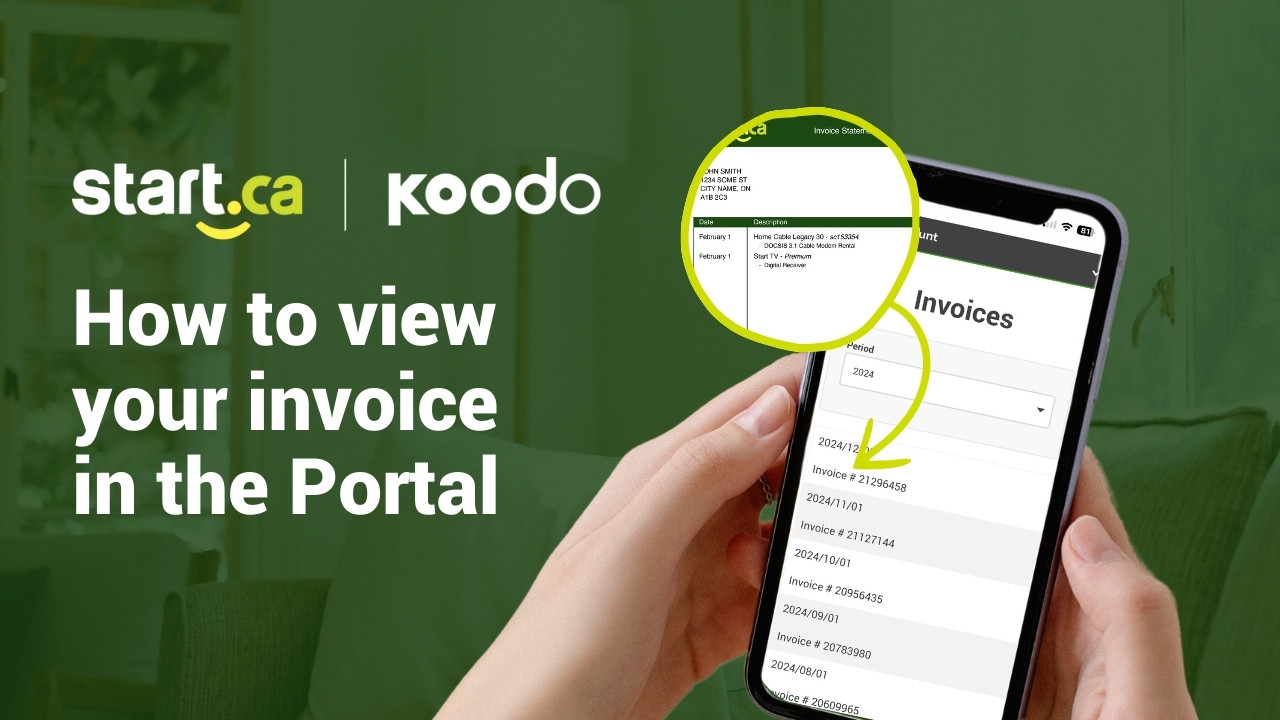
How to Access Your Invoices
Need invoices for tax time or record-keeping? Watch our support video to see how you can easily access and download them through our "My Account" Portal.
How to Register on the “My Account” Portal
Registering your account on the "My Account" Portal is quick and easy. Watch our support video to get started online now!Legacy products:

Understanding Your DSL Modem Lights
Knowing what each LED on your DSL modem indicates can help you identify a connection issue. In this Start.ca support video, Stacey from our service desk explains.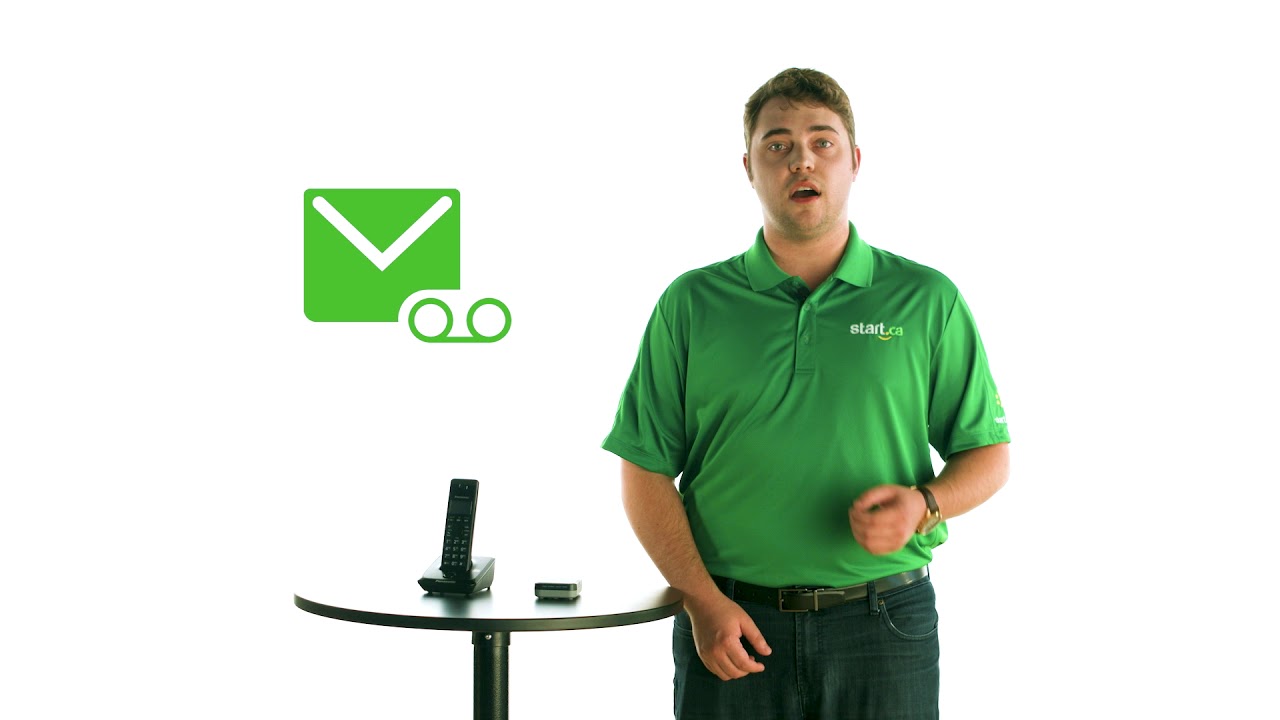
VoIP vs. Regular phone service
Considering the switch from a traditional landline telephone to VoIP telephone? Jacob from the Start.ca service does a quick comparison of the two.
How to Change Your Email Password
Changing your Start.ca email password is quick, and simple. Stacey from our service desk shows you how to do it in just a few easy steps.
Connecting your Start TV hardware
Would you like to know how to easily connect your new set-top box (STB) to your TV or home theater system? Say no more, Cormac, from the Start.ca Service Desk is here to save the day and get you on your way with a quick step by step guide.
How to Chromecast Disney Plus
Start TV makes it easy to watch your favourite shows or movies on Disney+! You don’t even need any additional hardware or cords. Our Customer Experience Group Specialist, Keith, will take you through this quick and easy tutorial on how to Chromecast Disney+ to your set-top box.
Setting up your Start TV Set-Top Box (STB)
In this video, you’ll learn the basic steps required to get your set-top box (STB) up and running. Emilia, from the Start.ca Customer Experience Group, is here to help guide you through the manual setup while providing some helpful tips along the way.
How to sign in and navigate
If you are new to the world of Start TV and need a little guidance, you have come to the right place! This video will show you how to sign into your Start TV account and navigate around using the Start TV user interface. Follow Jeff, from our Customer Experience Group, as he shows you how to get watching your favourite channels.
How to Set Up Closed Captions
Follow our Start TV expert, Emilia, as she shows you two fast and easy ways to turn closed captions on and off.
Unboxing Start TV
In this Start TV support video, Tom from our Service Desk will show you what to expect when you sign up for Start TV and receive the hardware.
How to Install an App
Having all your favourite apps like Amazon Prime and Crave in one place makes navigating across platforms quick and easy. With this tutorial, we’ll show you how to add apps to your set-top box.