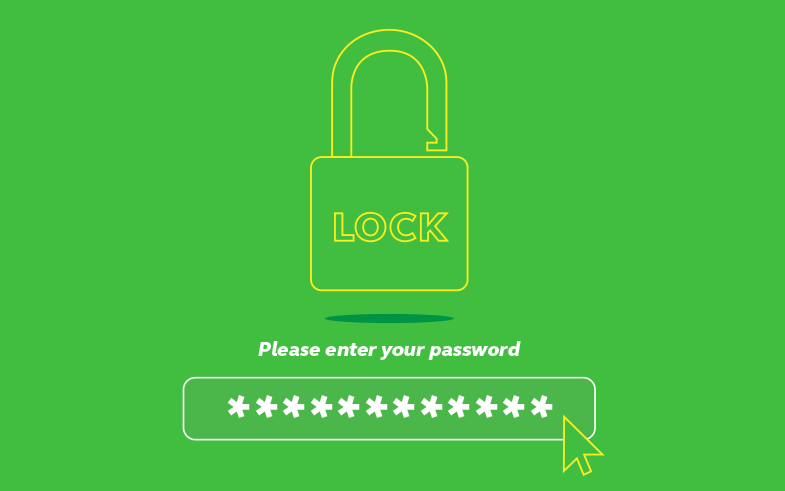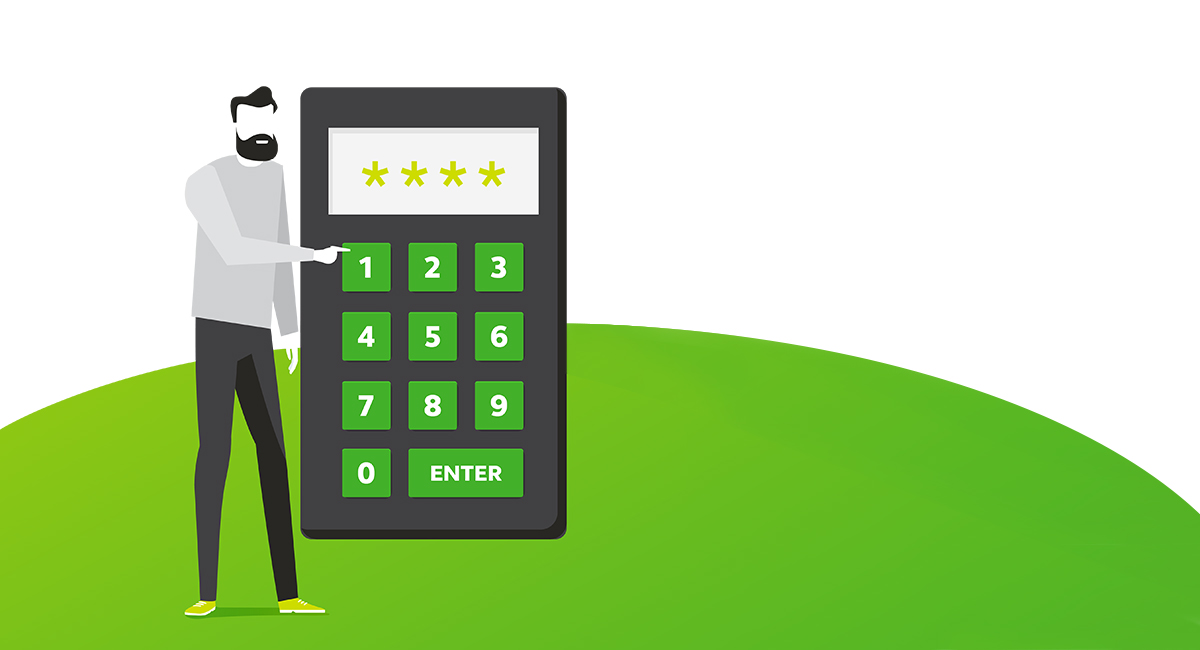What makes a good password?

What makes a good password?
The multitude of passwords we need nowadays can be annoying, but they are key to keeping our personal information safe online. Yet many of us still use insecure passwords for some of our most sensitive accounts. In fact, a compilation of millions of stolen passwords made public in 2014 revealed that “123456”, “password” and “12345” remain some of the most popular choices. Yikes!
Traditional password advice goes like this: your password has to be at minimum 12 characters long and include a variety of numbers, symbols, capital letters and lower-case letters. It shouldn’t be too obvious or rely on any easy substitutions. This advice is great, but you’ll often get a password that ends up being impossible to remember.
That’s why many of us default back to using the day, month and year of our birth date as a six-digit sequence and call it a day. We know we should do better, but passwords are a pain.
We get it. That’s why we’d like to strike a happy compromise with two methods that will provide you with good security, but at the same time make passwords much easier to remember.
Sentence to a password
Try this: think of an easy-to-remember sentence like “My first vacation was at Disney World. Mom & Dad took me.” and use the first letter of every word and special characters as your password. In this case you’d get “MfvwaDW.M&Dtm.” (Please don’t use this as your password!)
With this sequence, the two sentences are easy to remember but difficult to guess. The capitals and punctuations are easier to remember because they’re part of a regular sentence structure. At 14 characters long, the sequence easily meet the standards of a secure password, but it’s considerably easier to remember.
The random passphrase
For something that’s even easier, how about a passphrase? In this method you string four random words together to make a passphrase that’s long and difficult to guess. The key is to make sure that the words are random.
For example, “MyCatIsTammy” is a bad passphrase if you have a cat named Tammy. People will probably know you have a cat named Tammy. The phrase also make grammatical and logical sense when put together. Even an alternative like “SheSellsSeaShells” is a bad passphrase because it’s a common rhyme.
The better way would be picking words that are completely random. Like “CorrectHorseBatteryStaple” (again, don’t use this as your password). Not only are these words completely random, they make no logical sense strung together. This password is also 25 characters long and would take a considerable amount of time for a brute-force hack to process!
Just remember: most people aren’t good at coming up with completely random combinations of words. To get around this, pick up a dictionary, flip to a random page, cover your eyes and pick a word. Four words are the minimum safe amount. Six words are best.
Our lives are increasingly lived on the Internet. Everything from personal photos and messages to bank information is stored online. The password — while imperfect — is still the most common way of protecting our privacy. So use these two tips and create passwords that are both hard to crack and easy to remember.