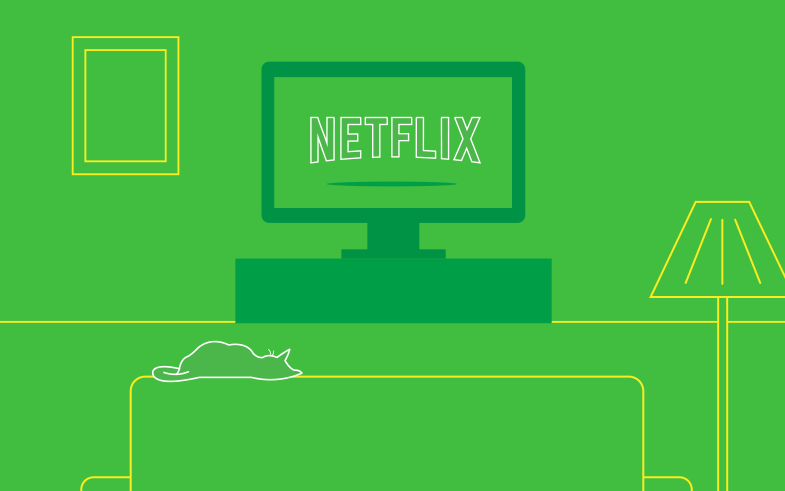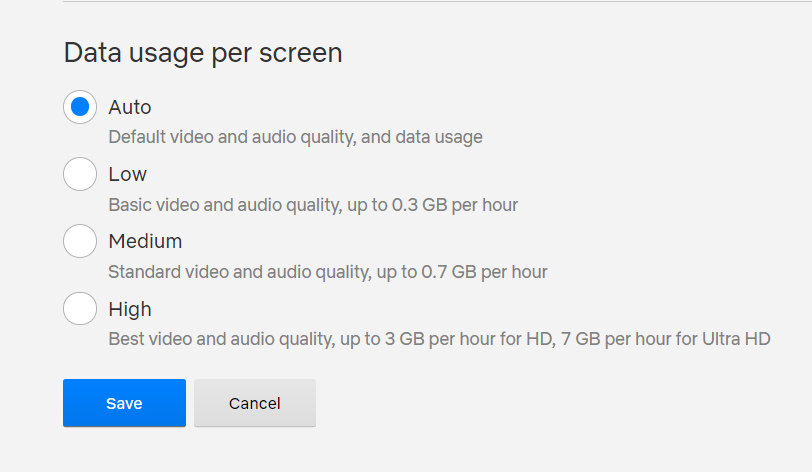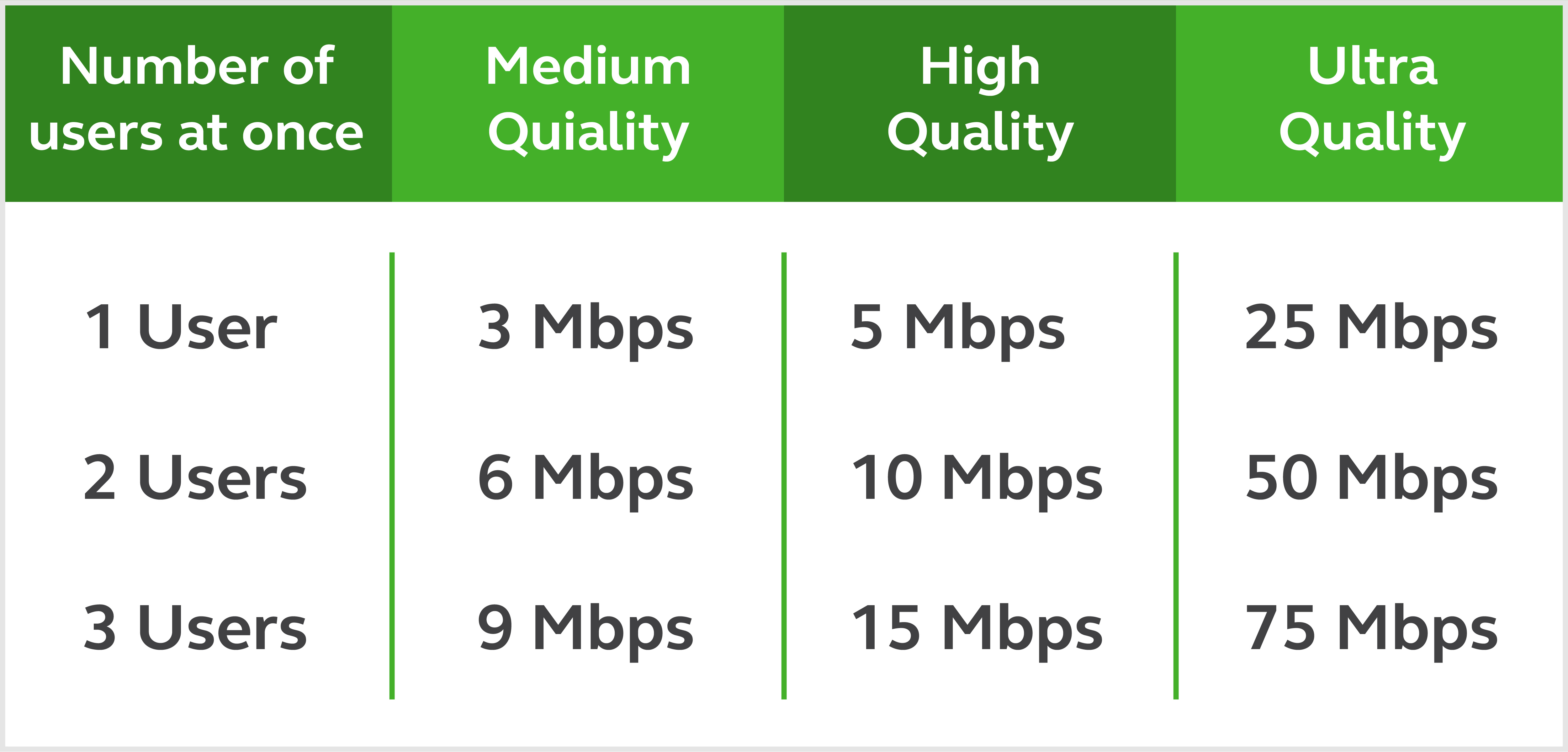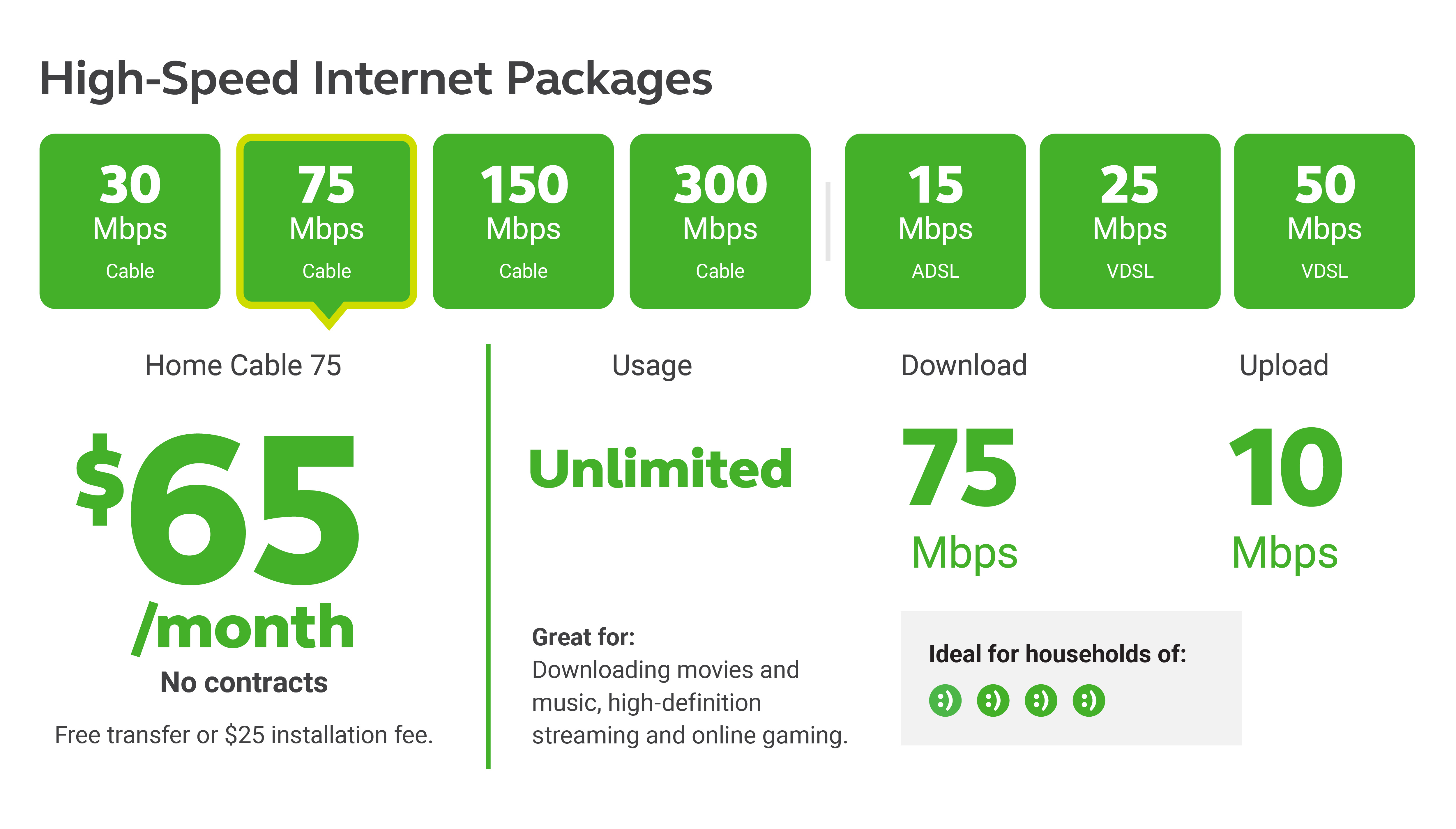How much Netflix can I actually watch?

We love Netflix. As the service becomes more and more popular, many of us are moving away from traditional cable subscriptions to watch our favourite shows and movies on demand, whenever we want, on whatever device we want. But just how much Netflix can you actually watch in a month? If you ever wanted the answer to that question, this is the post for you.
The basics
Depending on your internet package and streaming quality, your internet usage can vary. So before we go any further, here are a few things you need to know:
Your internet package’s usage allowance
Your bandwidth allowance dictates how much data can be simultaneously transferred over your internet connection. This number is dependent on the speed of your current internet plan. Everything you do on the internet takes up some of your bandwidth allowance. Some activities use very little bandwidth (emails, paying bills), while others use a lot (video chats, Netflix). That’s why if you spend a lot of time on Netflix, or in video chats, or gaming, you will need more bandwidth allowance to keep things running smoothly. Essentially, your current bandwidth allowance will determine both the amount and quality of video streaming that can be performed within your household at the same time.
Your streaming quality
Netflix streaming quality determines how clear and sharp your picture will be. Netflix manages your streaming quality automatically to adjust for fluctuating bandwidth use, so if you haven’t poked around within your settings, your Netflix account streaming quality should be set to the default of “Medium.” You can change the streaming quality if you’d like by logging into your Netflix account, and clicking your profile picture in the top right hand corner. After that, select “Account”, under “Profile and Parental Controls” choose the profile you are looking to adjust and select “Playback Settings”. This will bring you to a page where you can manage your streaming quality.
The standard “Medium” setting looks good on most televisions, tablets, and phones. If you want the absolute best picture quality, use “High”, but take note that this setting uses substantially more bandwidth.
So, how much?
Now that you know the basics, you can determine how much bandwidth your household requires to watch Netflix. For your convenience, here’s a handy table of how much speed Netflix requires based on your quality setting:
If you want to do the math yourself, here is the formula:
Number of users x Streaming Quality = bandwidth required for Netflix
To use the formula, simply multiply the number of users that are streaming at the same time by your stream quality number. This will help determine the bandwidth required if multiple users are watching Netflix at the same time. Please keep in mind, this chart determines the estimated bandwidth required for Netflix only and does not take into account other video streaming services that your household may use.
Here’s an example of how the formula works. If you have 2 people watching Netflix at the same time on Ultra Quality, it will require approximately 50 Mbps of bandwidth based on the table above. If you were to get a 50 Mbps internet plan, however, that would leave no extra room for any other devices. So in this case, we would recommend a service speed of 75 Mbps or higher to leave some buffer room for additional devices or background tasks (such as updates) that may require some bandwidth.
If you’re not quite sure what speed you should get based on your household’s usage, there is an easy solution – call us! We can help you find a solution that makes sense for you based on your unique online needs. In the meantime, you check out our website to see what plans are available in your neighbourhood. Simply type in your address, to see a full list of all the fantastic packages we have available.
Happy streaming!